Get Set Up And Start Spending With Your Card In Minutes.
Simply register on the following link to access our form and fill in your details.
Fill the relevant details about your business.
Once submitted, one of our customer support representatives will reach out to you promptly to schedule a meeting at your convenience.
After the product Walkthrough, we will initiate the onboarding process for your business.
You may now proceed to transact with Yogupay.
.png)

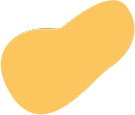

Send Dollars, Pounds and other currencies via our OTC desk.
Connect with our Treasury Representatives via email for Swift and Efficient Transactions.
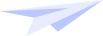
Send Money to and from any of these currencies

British Pound

Euro

US Dollar

Canadian Dollar
Kenyan Shilling
Ghana Cedis
West African CFA franc
Central African CFA franc


Here’s why you should use Yogupay for Business

Global Coverage
We have presence in 10+ countries

Lowest Fee
Competitive rates, five times better than the traditional channels.

Compliance
We are authorized by FCA, and FINTRAC, Canada

Instant Processing
Funds settled within 12-24 hours.

Bank-level Security
State of the art security measures to ensure funds are safe.

Global 24/7 Support
Responsive support team 24/7.
Need help? Lets see if you can find your answers here first.
To begin, simply click on the following link to access our form and fill in your details. Once submitted, one of our customer support representatives will reach out to you promptly to schedule a meeting at your convenience. During this meeting, we will not only demonstrate how the platform works but also initiate the onboarding process for your business.
- Certificate of Incorporation/Certificate of Formation
- Beneficial Ownership Information Document
- Register of directors
- Memorandum and Articles of Association of the company/LLC Agreement/Constitution
- Valid Government IDs/Passports of all directors
- Valid Government ID/Passports of all shareholders
- Proof of Business Address, less than 3 months old (Utility bill or Bank statement)
- Proof of Director's Residential Address, less than 3 months old (Utility bill or Bank statement)
- Proof of UBO’s Address residential, less than 3 months old (Utility bill or Bank statement)
- Proof of a Business Bank account
- Proof of Business source of funds
- Operating Licence and/or Business Permit (If applicable)
- Anti-Money Laundering/Counter Financing of Terrorism (AML/CFT) Policy (if applicable)
- Fill out an onboarding form and AML questionnaire
- Navigate to the "Add Funds" section on your dashboard, then click on "Add Funds."
- Choose the currency you wish to add from the available options, including the three major global currencies for that country along with its native currency.
- Enter the amount you intend to add.
- Select the preferred payment channel and proceed to initiate the deposit.
- Transfer the specified amount to the provided bank account.
- Attach proof of payment and confirm the transfer.
- Navigate to the "Add Funds" section on your dashboard, then click on "Add Funds."
- Choose the currency you wish to add from the available options, including the three major global currencies for that country along with its native currency.
- Enter the amount you intend to add.
- Select the preferred payment channel and proceed to initiate the deposit.
- Transfer the specified amount to the provided bank account.
- Attach proof of payment and confirm the transfer.
- Deposit the funds you wish to swap.
- Choose the currency you want to swap to.
- Proceed to enter the Swap OTP sent via email.
- Submit your swap request.
- Then wait for the administrator to approve.
- Navigate to "Add Beneficiary."
- Select the desired beneficiary for the transfer.
- Enter the amount, transfer narrative, and upload any required supporting documentation. Then, proceed.
- Enter the Business Transfer OTP received via email.
- After submitting the OTP, please await approval from the administrator.
- Select the currency you wish to withdraw.
- Enter the amount you intend to withdraw.
- Choose the withdrawal channel you prefer.
- Select your bank account for the withdrawal.
- Proceed to enter the withdrawal OTP sent via email.
- Submit your withdrawal request.
- Wait for the administrator to approve.
While Yogupay for Individuals offers both web and mobile app options, Yogupay for Business exclusively provides a web app interface, omitting a mobile app from its current offerings.

.png)


